Enter a domain name
XML Sitemap Generator
About XML Sitemap Generator
Enter your full website URL and some optional parameters in the form above.
- Press ‘Generate Sitemap’ button and wait until the site is completely crawled.
- You will be redirected to the generated sitemap details page, including number of pages, broken links list, XML file content and link to a sitemap file. Download the sitemap file using that link and put it into the domain root folder of your site.
- Go to your Google Webmaster account and add your sitemap URL.
Getting the XML Sitemap file of your website is easy with the help of this XML Sitemap Generator
This free online tool helps you simplify the process of generating an XML sitemap of your website. It can be used to take advantage of valuable tools including Google Webmaster Tools and Google Analytics.
With this XML Sitemap Generator, there is no coding experience needed because it is very easy to use. Simply enter your website URL, make your selection from a variety of custom parameters, and submit your request to start the tool. It may take a few moments, but when it is done analyzing your request, you will be presented with the sitemap details where you can view the number of pages, broken links, XML file content, and link to the sitemap file.
It is important that you download the XML sitemap file from this page source before putting it into the domain root folder of your website. Then, you can add your sitemap URL in your Google Webmaster account. It supports major search engines including Google and Bing.